October is National Ergonomics Month.
Ergonomics is A human-centered, systems-based applied science that improves the fit between people, their work tasks, and work environments
Ergonomics Addresses physical, mental, cognitive, organizational, and psychosocial factors to help improve this fit.
Check out these tips which will help you incorporate ergonomics at UCSF:
Tip One: One Size Does Not Fit All.

One size does not fit all. This means we need to Design for diversity. People come in different sizes and shapes and have different strengths and abilities.
Our environments need to account for natural human variation in height; size; weight; gender; strength; age; and physical, mental, cognitive, and sensory ability.
90% of the UCSF population is between 5'0-6'1. 26% of them have a disability; many of these are not apparent.
Tip Two: Include Ergonomics In All New Designs

Include ergonomics in all new designs, the earlier is better so we can make sure everyone’s needs are met now and in the future. This applies to large projects such as the New Parnassus Research and Academic Building as well as to smaller projects and renovations.
Contact the UCSF Ergonomics & Human Factors Program if your group is moving to a new for ergonomics standards, requirements, and best practices available for offices, lobbies, research, healthcare, material handling, maintenance, and other environments.
For more information: https://ehs.ucsf.edu/construction-design-equipment-requirements
Tip Three: Place Items Within Easy Reach
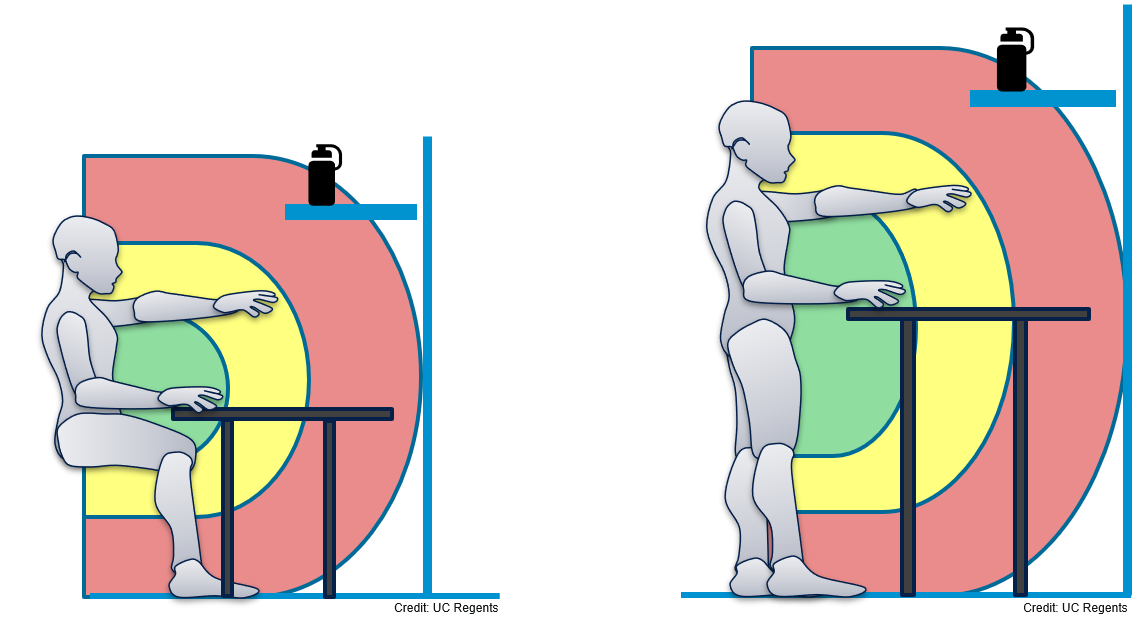
No matter what tasks you are doing, keeping items within your safe work zones helps you stay healthy and well while working.
Take the time to organize your workspace.
Keep frequently-used items within a forearm’s reach of your body in Zone 1, which is shown in green. These items may be your keyboard and mouse, your microscope, or tools.
Keep items you use less frequently an arm’s distance away, in zone 2, which is shown in yellow.
Keep items you use infrequently in zone 3, which is shown in red.
Tip Four: Use a Laptop Kit
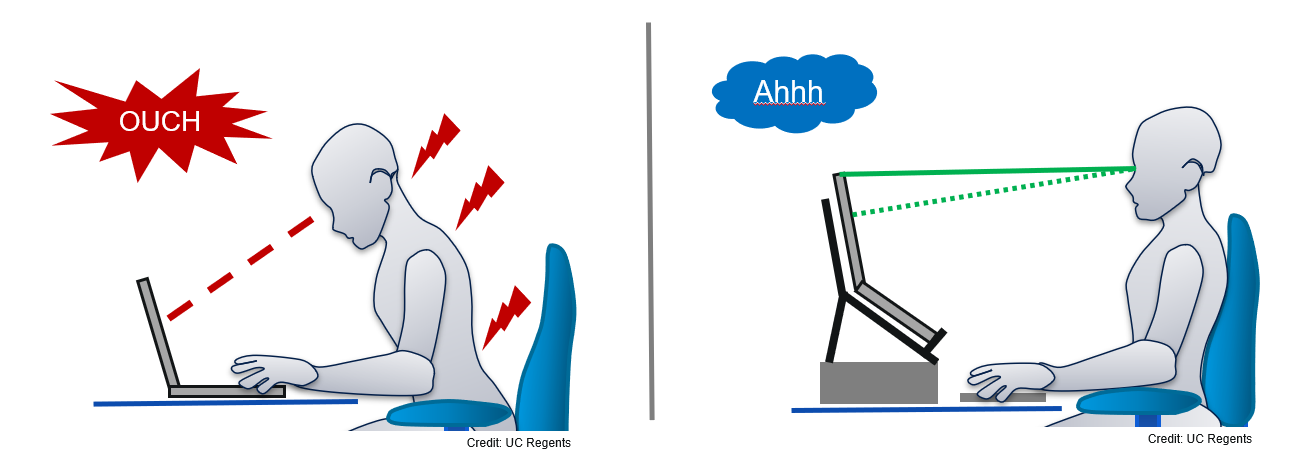
Working directly on a laptop can create awkward postures in your neck, shoulders, and back. This is because the screen and the keyboard are too close together.
Instead, use a laptop kit. A laptop kit consists of an external keyboard and mouse, necessary cables and connectors, and either a laptop stand or external monitor positioned at approximately eye level.
What is a laptop kit?
- A laptop kit provides the essential equipment that you need to work on a laptop safely.
The kit includes:
• A monitor or laptop riser to raise the top of the screen to eye height
• An external keyboard and mouse at elbow height
• Cords, adapters, and USB-hubs needed to connect the equipment to your laptop - Why do I need to use a laptop kit?
Laptops are designed to be portable and easy to carry, but they can cause pain and lead
to serious injuries and disabilities if not used safely. - Where do I get a laptop kit?
Contact IT to order a lpatop kit. They provide monitors, basic keyboards and mice, monitors, cables, and adaptors.
For ergonomic keyboards and mice, and laptop stands, check the ergonomics approved equipment list
Tip Five: Create Space for Rest and Recovery
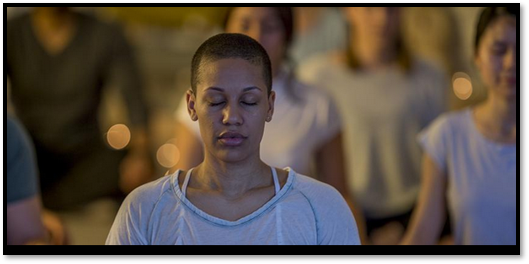
Your health and well-being matter. Take regular breaks to help reset your muscles and your mind.
Make changes before signs of discomfort or burnout arise.
Check in with yourself and others so we can all stay healthy at work and when we go home.
More Information About Ergonomics
- UCSF Campus staff and faculty
- UCSF Ergonomics & Human Factors Program
- https://ergonomics.ucsf.edu
- UCSF Health employees
- UCSF Health Ergonomics Program
- https://ergohealth.ucsf.edu