Overview
Information, resources, and guides for the UC Chemicals chemical inventory system.

Maintaining accurate chemical inventories is a regulatory requirement and is essential to ensuring the safety of first responders who may need to enter UCSF buildings. At UCSF, Principal Investigators (PIs) are responsible for maintaining accurate chemical inventories of all hazardous chemicals used in their laboratories in the UC Chemicals system.
Chemical inventories must be updated:
- annually
- when inventory significantly changes, and
- when a new storage and use location is added
Resources and How-to Guides
UC Chemicals Guide — App: Comprehensive guide for the newest version of the Chemicals mobile app, released in June 2023.
UC Chemicals Guide — Web Browser: Comprehensive guide to the web browser version of UC Chemicals.
UC Chemicals Guide — Updating your inventory: Review of the specific steps needed to perform a comprehensive update of your lab's chemical inventory.
UC Chemicals Guide — Lab Moves: For laboratories that are moving to a new location, this guide provides instructions for successfully transferring your chemical inventory to a new location.
UC Chemicals Cheat Sheet - for Lab Members: Condensed overview of basic tasks in the newest version of the Chemicals mobile app, released in June 2023.
What to Include in Your Chemical Inventory: What kinds of chemicals need to be entered into UC Chemicals?
Folding and using inventory barcode stickers: Overview of how to properly fold and attach the barcode stickers used for UC Chemicals.
Safety Update - Barcode scanners available for loan: How to borrow barcode scanners to use for updating your chemical inventory.
UC Chemicals Guide — Updating your inventory using a barcode scanner: Instructions for how to use the barcode scanners to update your chemical inventory. These instructions can also be found inside the barcode scanner boxes.
Safety Update - Managing Your Chemical Inventory: Principles of successful chemical inventory management.
Safety Update - Chemicals App Update: Description of the June 2023 update to UC Chemicals.
UC Chemicals Help Page [Log in using your UCSF credentials]
Video Tutorials:
UC Chemicals
To assist PIs in maintaining an accurate chemical inventories, EH&S has introduced a user-friendly chemical inventory management system called UC Chemicals. UC Chemicals has both web browser and mobile app versions. The web browser version can be accessed MyAccess, or directly at https://ehs.ucop.edu/chemicals. The mobile app versions can be found on the Apple App Store and the Android Play Store.
Features of UC Chemicals inventory management system:
- Allows easy tracking and maintenance of containers using a barcoding system.
- Inventories may be managed using a mobile app and/or a desktop web application.
- The mobile app utilizes a mobile device’s camera to scan barcodes, avoiding the need to enter items manually.
- The chemical library provides detailed chemical information including physical and chemical properties, structural information, hazard codes, and links to Safety Data Sheets.
- The app allows users to define Sublocations for chemical storage areas (including shelves and cabinets), making it easier to find and track chemicals in an inventory.
- The app enables users to create chemical networks with other PIs so that laboratories may easily share chemicals while still controlling access to inventories.
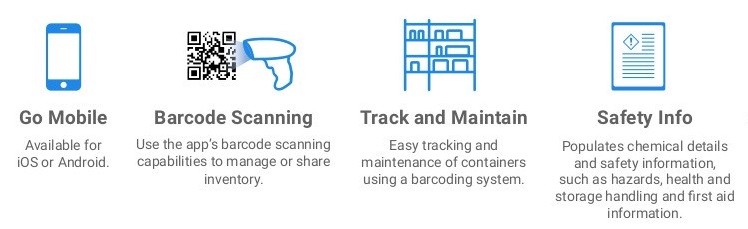
UC Chemicals setup for new labs
New research groups should contact [email protected] to get started using UC Chemicals. EH&S will arrange a time to come out to your laboratory, train everyone on how to use the system, and set up your laboratory's UC Chemicals account.
Maintaining your chemical inventory
While EH&S provides support for the initial creation of chemical inventories and has a team tasked with performing quality control checks on existing inventories, laboratories are still responsible for maintaining their chemical inventories. EH&S strongly recommends that laboratories continuously update their inventories as new chemicals arrive and old chemicals are consumed/disposed. For additional information and guidance on best practices, please read the managing your chemical inventory safety update.
Chemical inventory annual updates (a.k.a. inventory reconciliation)
Local regulations mandate that UCSF research laboratories perform a comprehensive review and update (or "reconciliation") of their chemical inventory at least once a year. A reconciliation of a chemical inventory includes the following steps:
- Addition of chemicals not currently in the UC Chemicals inventory.
- Verifying that chemicals in the inventory are physically present, and in the correct location.
- Removal of chemicals from the inventory that are no longer physically present in the laboratory.
Step 1 is best performed using the UC Chemicals mobile app. EH&S has made a number of barcode scanners available for loan - using these scanners simplifies steps 2 and 3. For more information on these scanners and how to borrow them, please review the chemical inventory safety update.
Questions
If you have any additional questions, or need barcodes please email [email protected]

